JP5 Tablets
The JP5 family of tablets are the next generation of corrections-grade tablet computing. Having one of these tablets helps your loved ones pass the time, keep engaged and stay connected to you.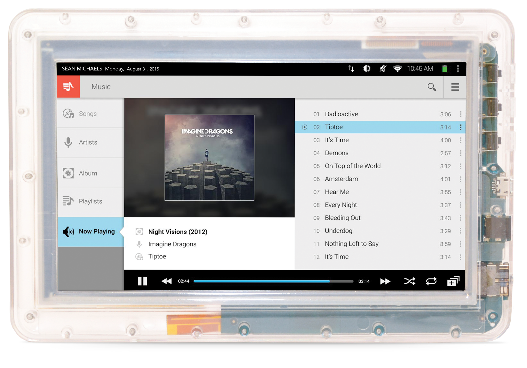
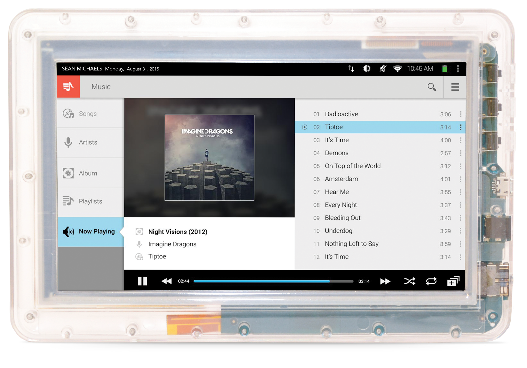
All JP5 tablets work in conjunction with the JPay kiosks installed in common spaces or living units. Your loved ones can sync their JP5 tablet with the kiosk to as well as preview, purchase and download songs and other media content. In some locations, JP5 tablets may be WiFi-enabled for sending/receiving email and pre-ordering stamps and other media content.
The tablet model that is available to your loved ones varies depending on their state, facility and other factors. Log into your JPay account to see which version(s) of the JP5 are available in your loved one's location, and what the retail price of each device is.
In some locations, the JP5mini is replacing the old JP4 device, which is being discontinued. Depending on the facility, you may have the opportunity to upgrade to the JP5. While existing JP4 devices will continue to work, we encourage you to upgrade to the JP5 family. You will receive additional communication if this is applicable in your loved one's location.
What can they do with a JP5 tablet*?
- Listen to music
- Read and write emails
- Play games they have purchased
- View photos and videos
- Access educational materials
- Read the daily news
*Apps, capabilities and service availability vary by location
Universal Features & benefits
- Touchscreen and portable
- Simple to use and easy to understand
- Includes FM Radio, calculator, stopwatch and other apps
- Rugged device made for use in corrections
- Includes accessories like earbuds, screen protector and batteries or charger
Two distinct models of the JP5 are available in various locations: the JP5mini and the JP5s. Remember, not every model is available in every location. Here are some of the unique features of each:
JP5mini
- 4.3" touch screen
- Compact and portable
- 16GB of storage
- Optimized email composition
- Music playlists
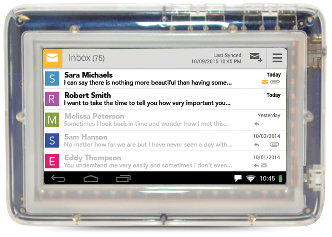
JP5s
- 7" touch screen
- Perfect for reading and email
- 32GB of storage
- Optimized email composition
- Music playlists

Ready to buy? Here is how it works:
- Log in or create a JPay account to purchase the JP5 Tablet for your loved one. If you know the JP5 Tablet is available in your loved one's location and you don't see the option to purchase the device, fund their Media Account so they can purchase one within their facility.
- JPay will prepare and ship the JPay Tablet. Then, the facility or prison will deliver it to your loved one. This process can take up to forty-five (45) business days from the date of purchase.
Buying Music
Give your loved one the joy of music and help them pass the time with ease. With their JP5 Tablet, your loved one can download songs from a music library of more than 10 million titles, including hits from today's most popular artists. Just fund their Media Account so they can get started!
Music features
- Song library is constantly updated with the newest music
- No other music service in corrections offers as many tracks for download
- Ability to create custom playlists on the JP5 tablet
Media Account
With the JPay Media Account (also known as JPay Credits), your loved one can purchase all things JPay from electronic stamps to the JP5 tablet to songs and other media content. Fund their media account today so they can get started!
What can they buy with a Media Account?
Depending on their location, your loved one may be able to access or purchase:
- JP5 Tablet
- Songs and music albums
- eBooks
- Games
- Electronic stamps
- Printouts
How to fund their Media Account:
- Log in or create a JPay account
- Select 'Music' or 'Send JPay Credits' from your home screen and follow the prompts OR
- Call 800-574-5729 to speak with a customer service representative
- Payments and Money Transfers post to the facility the next business day, or sooner.

No comments:
Post a Comment